Sign In Vault with Github
Github
In order to sign in Hashicorp Vault with Github, you need create a classical PAT (Personal Access Token).
You can access the menu from Settings/Developer Settings/Personal access tokens/Tokens (classic) in Github.
This is the direct link: token settings
On the menu, click “Generate new token”, then “Generate new token (classic)”.
Give it a name, select expiration period and select minimum scopes for accessing the Vault.
Minimum scopes are:
repo
- repo:status Access commit status
- repo_deployment Access deployment status
- public_repo Access public repositories
- repo:invite Access repository invitations
admin:org
- read:org Read org and team membership, read org projects
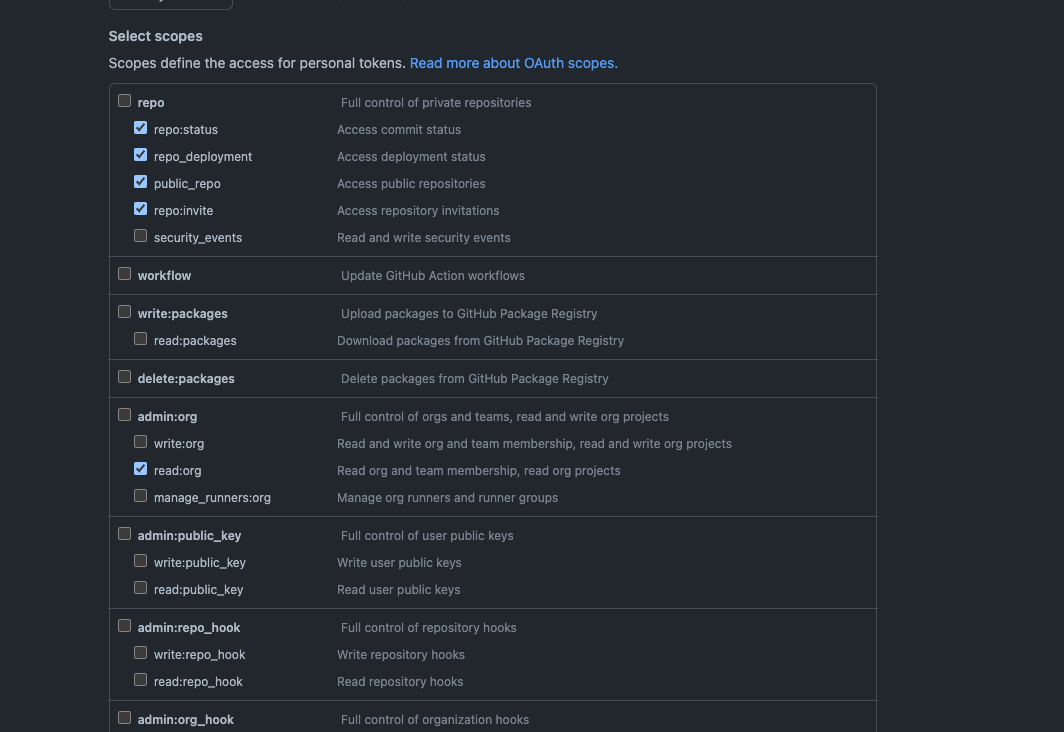
Copy the token value by clicking “Generate token”.
Note
Don’t forget to save the token value to somewhere else; it won’t show up again.
Vault
Then go to your Vault url, select Github as a “Method” and enter the token value you copied.
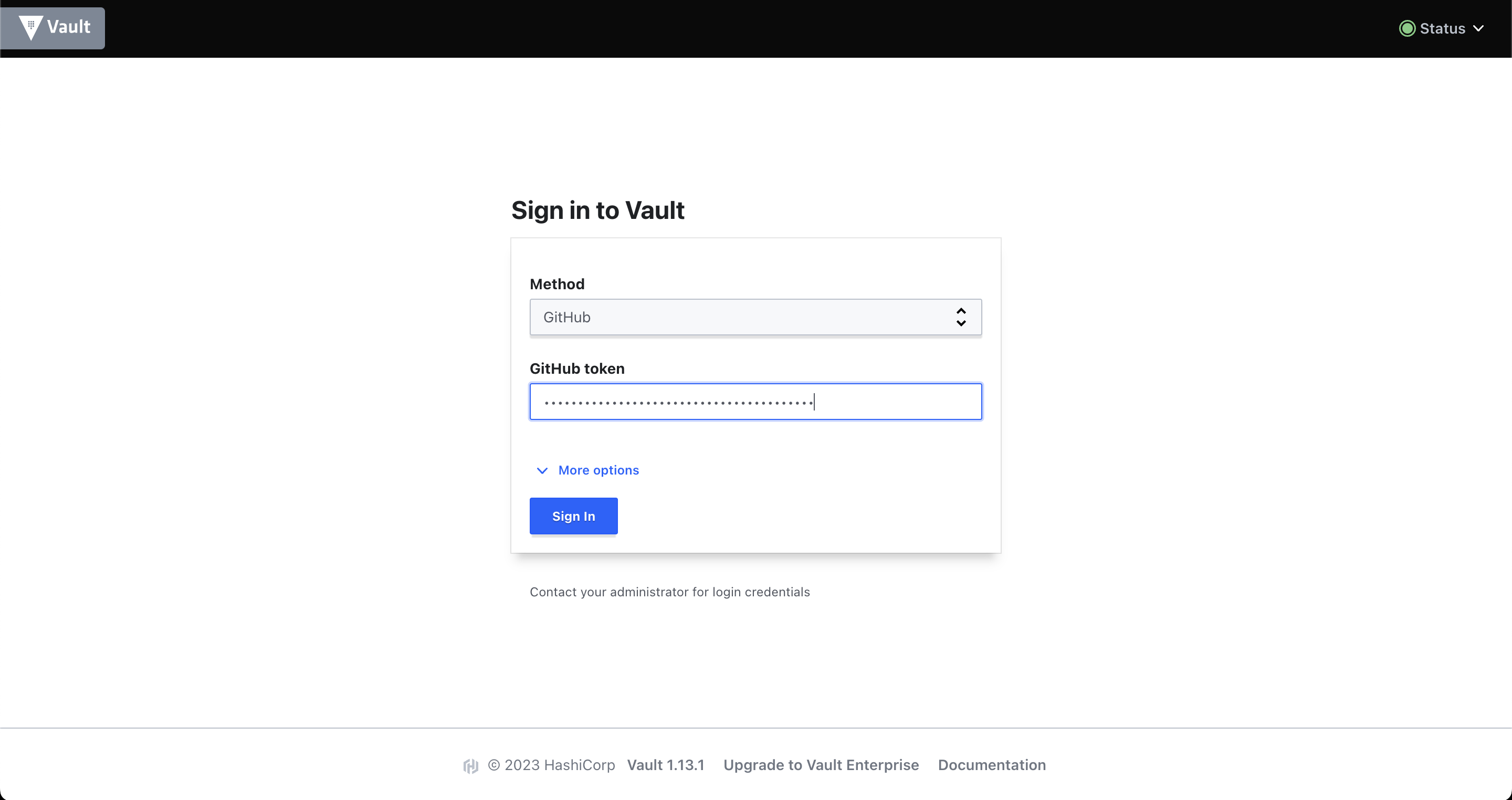
You should now be inside the Vault.
Done!
Subscribe
Read Related