Debugging Python with PuDB inside Docker
Initial
PuDB is my first choice to go python debugging tool. I use it whenever I can.
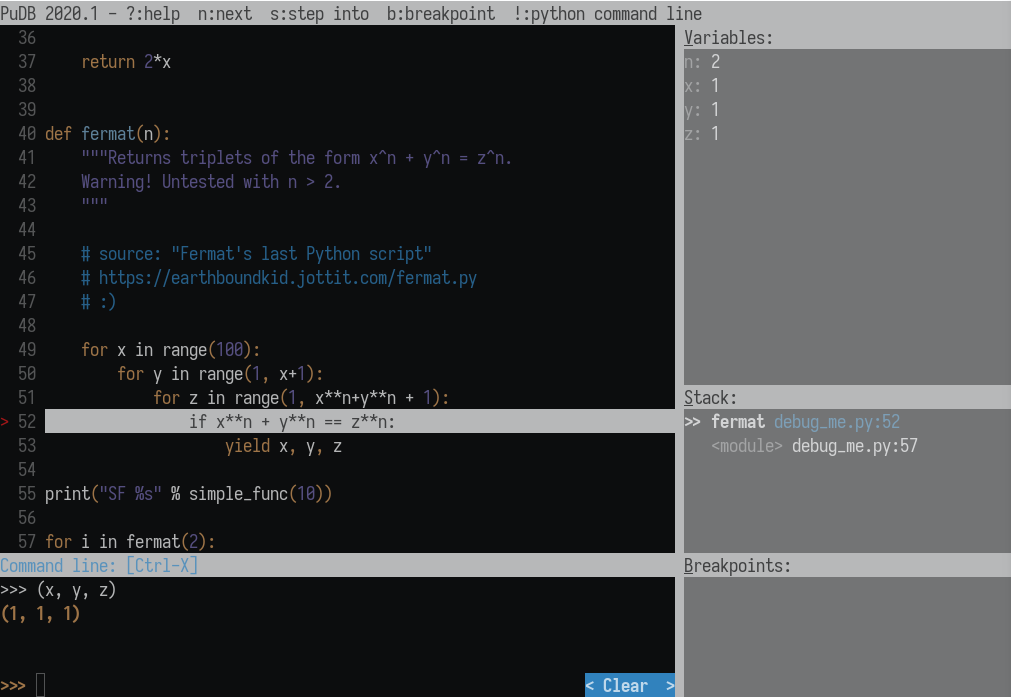
As they say in the PuDB doc:
Its goal is to provide all the niceties of modern GUI-based debuggers in a more lightweight and keyboard-friendly package.
I’m always suprised that how few people on the Python sphere know about it. Although I’m not a GUI guy, I couldn’t imagine my dev workflow without it.
Using PuDB
You can install PuDB from pip package manager:
$ pip install pudb==2022.1.3
After that, you may set a breakpoint as below:
from pudb import set_trace; set_trace()
If you use Python 3.7+, you can define PYTHONBREAKPOINT environment variable
to make PuDB default for breakpoint():
# Set breakpoint() in Python to call pudb
export PYTHONBREAKPOINT="pudb.set_trace"
Inside Docker
You can launch PuDB inside a running python docker container as we’ve shown
above, however the best way would be using remote debugging.
First put an entrypoint with some modification:
from pudb.remote import set_trace; set_trace(term_size=(200, 60), host="0.0.0.0", port=6900)
On your docker-compose.yml file, map container’s 6900 port to your host’s
6900 port.
| |
After hitting this entrypoint, the code will stop, debugger will look for the port (6900 in our case) and wait for a telnet connection:
pudb:6900: Please start a telnet session using a command like:
telnet 0.0.0.0 6900
pudb:6900: Waiting for client...
Now run telnet command from another terminal session as described above:
$ telnet 127.0.0.1 6900
Note
If you are a Mac user and you don’t have any telnet client, you can install one
via Homebrew. Type $ brew install telnet on your terminal.
Then proceed as usual.
PuDB config
One annoying thing is that every time you rebuild the container, you have to re-enter your choices for PuDB configuration.
Luckily there is a solution for that.
All PuDB information is stored in a location specified by the XDG Base Directory
Specification. Usually, it is ~/.config/pudb. You can change this directory by
defining/exporting XDG_CONFIG_HOME environment variable.
From the terminal:
export XDG_CONFIG_HOME="/code/.config"
Or set it from docker-compose.yml:
| |
As a bonus point, I’d like to mention that you can use your local config as mounting your config directory onto the container:
| |
All done!