Tmux Active Pane Focus
In this post I would like to show how to set pane colors for active and
inactive panes of tmux. So you distinguish your active panel and focus easily
as shown below:
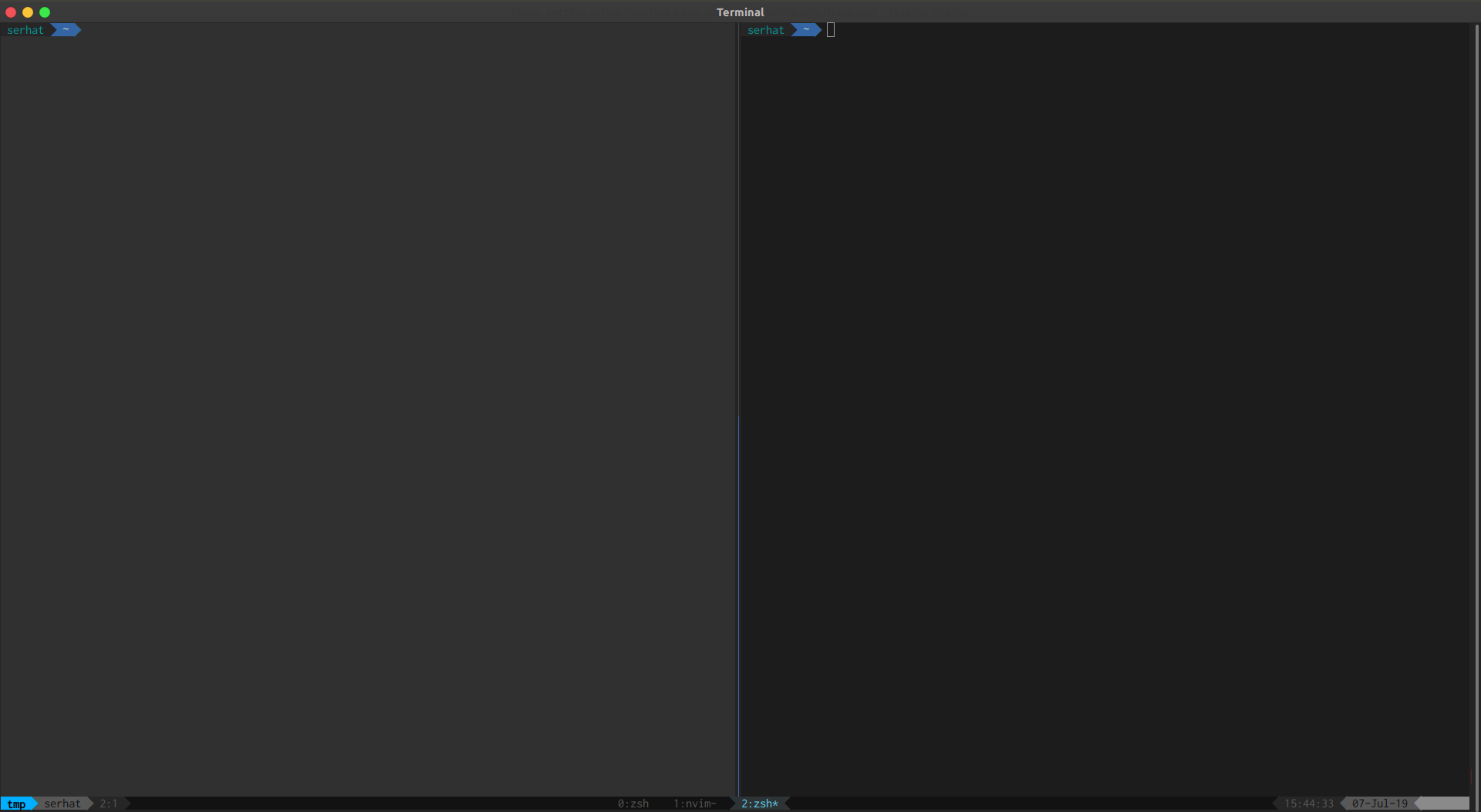
The picture above shows how the inactive panes are slightly greyed, and that the border of the active panes is blue.
Active-inactive pane colors config
Below color settings are for those who prefer a dark background. If you use light background then you need to change the colors accordingly.
Or if you have any other preferences please adress this x-term 256 color
chart chart can be found on this Wikimedia
page.
The below block of code sets the colors of the active-inactive panes, and the
borders of the panes if you like. The ability to distinguish the active-inactive pane
backgrounds is a feature of tmux 2.1. So please be sure you are using tmux version >= 2.1. To check this use:
$ tmux -V
If OK then add the following to your .tmux.conf:
#-------------------------------------------------------#
# Pane colours
#-------------------------------------------------------#
# set active-inactive window styles
set -g window-style 'fg=colour247,bg=colour236'
set -g window-active-style 'fg=default,bg=colour234'
# Pane border
set -g pane-border-bg default
set -g pane-border-fg colour238
# Active pane border
set -g pane-active-border-bg default
set -g pane-active-border-fg blue
#-------------------------------------------------------#
#
#-------------------------------------------------------#
And then source your .tmux.conf file.
$ tmux source-file ~/.tmux.conf
If you like keybindings for common-used commands like me add this keybinding
to your .tmux.conf file to source your tmux config:
# reload tmux config
bind R source-file ~/.tmux.conf \; display-message "Tmux config file reloaded."
All done.
In order to apply active-inactive window style to Vim panes too check this: post